- Does the employee email policy apply to student email?
- Does the employee email policy apply to emeriti and affiliate accounts?
- Does the employee email policy apply to organizational accounts?
Email Retention Questions
- When will the email retention portion of USC’s employee email policy be applied to staff email?
- When will the email retention portion of USC’s employee email policy be applied to faculty, emeriti, and affiliate email?
- What is a default folder?
- What is a personal folder?
- I use one email client to check both my USC and non-USC email accounts. How do I tell which emails are affected by the policy?
- How will I know when an email is slated for deletion?
- Can ITS recover emails that have been deleted as a result of the retention policy?
- The email retention limits have gone into effect. Why do I still email in my account that is older than 16 months?
Email Forwarding Questions
- When will the email forwarding portion of USC’s employee email policy take effect?
- Will I still be able to automatically forward USC email to my school-specific (e.g., Marshall, Dornsife, etc.) account?
- What is a USC email domain?
- Will I still be able to forward individual emails to a non-USC email domain?
- How can I check my USC email account from a mobile device?
Does the employee email policy apply to student email?
No. The employee email policy only applies to employee email systems.
Does the employee email policy apply to emeriti and affiliate accounts?
Yes, the employee policy applies to all emeriti and affiliate accounts as they are on employee email systems.
Does the email policy apply to organizational accounts?
Yes, the employee policy applies to all organizational accounts as they are on employee email systems.
Email Retention Questions
When will the email retention portion of USC’s employee email policy be applied to staff email?
The email retention portion of the policy went into effect for staff accounts on January 18, 2017. Emails stored in default folders will be deleted 16 months from the date when they were received, sent, or drafted.
When will the email retention portion of USC’s employee email policy be applied to faculty, emeriti, and affiliate email?
The email retention portion of the policy went into effect for faculty, emeriti, and affiliate accounts on March 15, 2017. Emails stored in default folders will be deleted 16 months from the date when they were received, sent, or drafted.
What is a default folder?
Default folders are those folders automatically provided by your Office 365 email account. These include the Inbox, Sent Items, Deleted Items, Clutter, Junk, and Drafts folders. See itservices.usc.edu/how-to-default-vs-personal-email-folders/ for more information.
What is a personal folder?
Personal folders are those folders that you create yourself within your email client. See itservices.usc.edu/how-to-managing-your-email/ for more information.
I use one email client to check both my USC and non-USC email accounts. How do I tell which emails are affected by the policy?
While most email clients will keep the inboxes of different accounts separated, if you use Outlook 2016 for Mac to access both your USC and personal email accounts, this email client groups similar folders, such as inboxes, from all your email accounts together. This feature may make it difficult to tell which folders and messages will have the 16-month employee email retention policy applied to them. For information on how to turn this feature off, see itservices.usc.edu/how-to-unified-inbox-in-outlook-2016-for-mac/.
How will I know when an email is slated for deletion?
Some email clients, such as the Outlook Web App and the PC version of Microsoft Outlook, will display an expiration date on each of your email messages affected by the 16-month retention policy (i.e., messages stored in default folders).
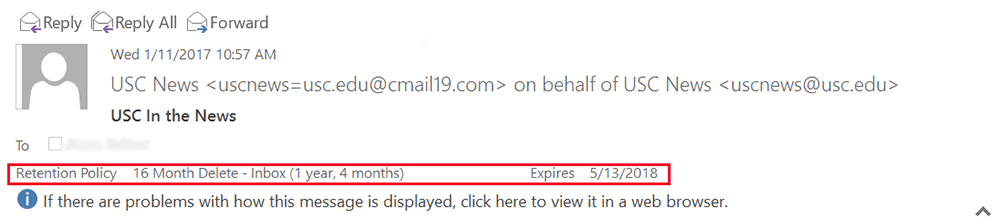
If your client does not display expiration dates, you can calculate the approximate date when each message will be deleted in accordance with the 16-month retention policy by using a website such as www.timeanddate.com/date/dateadded.html.
Can ITS recover emails that have been deleted as a result of the retention policy?
No, ITS is unable to recover emails deleted in the enforcement of the employee email policy.
The email retention limits have gone into effect. Why do I still see email in my account that is older than 16 months?
Due to the large number of accounts in USC’s email tenant, it may take several days for the retention rules to be applied to affected accounts. ITS is unable to predict exactly when the retention rules will be applied to specific accounts.
Additionally, once the retention rules have been applied to your account, you may notice that certain messages, which should have been deleted, remain in your account. These inconsistencies result from actions such as opening or moving messages, which Office 365 considers user “edits” and which extend the expiration date for a given message.
Email Forwarding Questions
When did the email forwarding portion of USC’s employee email policy take effect?
The email forwarding restriction went into effect on Wednesday, April 18, 2018 and you no longer be able to automatically forward your USC email to a non-USC email address. However, you can still automatically forward your email to your USC school or department email account.
Will I still be able to automatically forward USC email to my school-specific (e.g., Marshall, Dornsife, etc.) account?
Yes, you are still able to set up your account to automatically forward USC email to another USC account (e.g., from user@usc.edu to user@marshall.usc.edu). You are not able to set up your account to automatically forward to any personal external accounts (e.g., Yahoo, Gmail, etc.) you may have.
What is a USC email domain?
USC email domains refer to email addresses that end in usc.edu. These include school- or unit-specific email addresses such as those ending in marshall.usc.edu or med.usc.edu. Some USC units with non-usc.edu email addresses are also included, such as usccreditunion.org and isi.edu.
Will I still be able to forward individual emails to a non-USC email domain?
Yes. You can manually forward individual messages to any account by opening the email message and using the Forward option.
How can I check my USC email account from a mobile device?
Adding your USC account to your mobile device is an easy way to keep up with your USC email. For information on configuring your USC account on your mobile device, see itservices.usc.edu/how-to-configuring-your-mobile-device-for-office-365/.