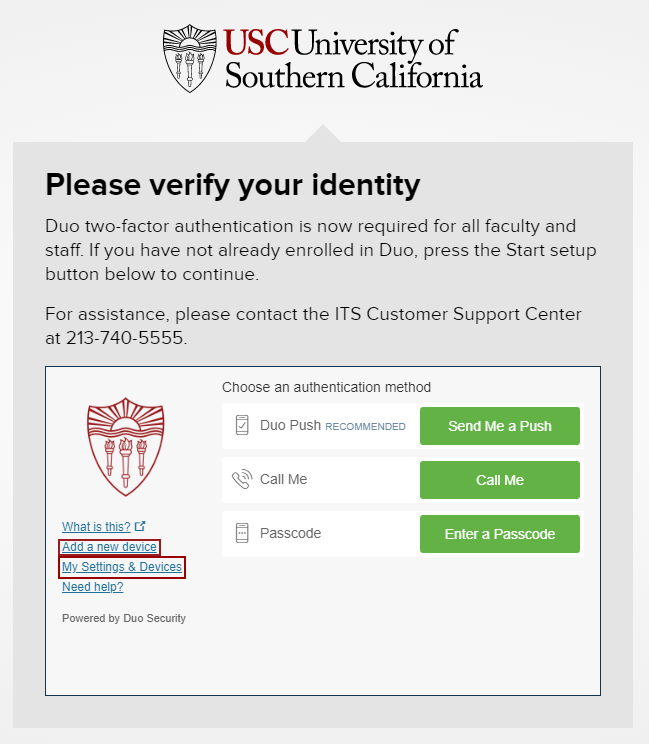Alert: The ITS Service Desk is experiencing a very high call volume.
We ask that you please utilize the self-service tools when possible. Also, please check https://itservices.usc.edu/duo/registering/ for instructions on how to install Duo on your device(s) and read the Frequently Asked Questions below.
Why do I need DuoMFA? ?
Due to the prevalence of security and ransomware incidents, the University is requiring Duo multi-factor authentication (DuoMFA) on all USC accounts.
Can I use MFA in a classroom without cellular or wireless service?
Yes. Duo provides several authentication methods that can be used without cellular or wireless service. For more information, see the Using Duo Multi-Factor Authentication without Cellular Service or While Traveling page.
Will I be able to use MFA while traveling?
Yes. Duo provides several offline authentication methods. For more information, see the Using Duo Multi-Factor Authentication without Cellular Service or While Traveling page.
What if I receive an unexpected login alert?
If you receive a notification (a login alert on the Duo Mobile app, a phone call from the authentication system, or a batch of passcodes via text message) that you did not initiate via the login process, your USC NetID password may have been compromised. Reject the login and change your USC NetID password as soon as possible at itservices.usc.edu/uscnetid.
How do I access the Duo self-service portal?
To access the Duo self-service portal, click or tap either the My Settings & Devices or Add a new device link on any Duo authentication screen. You will need to authenticate via MFA in order to access the self-service portal.
What if I lose my registered mobile device?
If you lose your phone or tablet, you should remove it from your list of enrolled devices using the Duo self-service portal as soon as possible. You may also contact the ITS Customer Support Center at 213-740-5555 to disable the MFA account connected to your missing device.
What if I want to add a new mobile device?
You may add new devices via the Duo self-service portal. If you upgrade to a new smartphone or tablet, be sure to deactivate your old device and register the new one using the Duo self-service portal. You may also contact the ITS Customer Support Center at 213-740-5555 for assistance.
Can I register multiple devices?
During the initial enrollment process, you may register as many devices as you wish, including smartphones, tablets, and authentication tokens. If you need to register another device once you have completed the initial enrollment process, you may do so from the Duo self-service portal.
ITS recommends that you register at least two devices, for example both your smartphone and an authentication token. In the event that you lose one device, you will still be able to access protected systems using your secondary device.
I am assigned to an organizational account that multiple users share. How can more than one device login to same organizational account?
As an organizational account owner, you can add up to 100 numbers to your account in order to have multiple users at the same time.