USC is currently in the middle of the Secure|Connected initiative, a multi-year project to upgrade the wired and wireless networks in all USC buildings. This documentation provides an overview of how to register devices such as computers for use on the USC wired network.
Please note: You do not need to register devices for use on the USC Guest Wireless or USC Secure Wireless networks.
How To Register Your Device
How you register your devices on the wired network will vary, depending on whether you are in a building that has already been upgraded or one that has not yet been upgraded. The instructions below will show you how to determine whether your building has been upgraded and how to register your devices in both cases.
Determine Your Building’s Upgrade Status
To determine if your building has been upgraded:
- Go to https://www.usc.edu/networkupgrade.
- In the upper left corner of the page, type in your building name or building code and then click your building’s name.
- If the balloon that pops up on the map is green, your building has been upgraded.
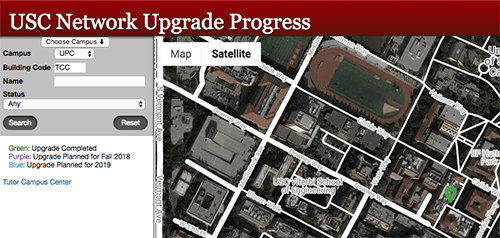
- If the balloon that pops up on the map is blue or purple, your building has not been upgraded yet.
Registering Devices in Buildings That Have Been Upgraded
Due to the new high-speed, high-bandwidth wireless networks available in buildings that have already been upgraded, very few devices will need to connect to the wired network. The wired network is intended only for those with intensive computing needs, such as research computing and online gaming.
If you are a USC student, you may register your devices on the student wired network in upgraded buildings by going to device-registration.usc.edu and enter your device’s MAC address. If you need help finding your device’s MAC address, search the Internet for instructions on how to find the address for your device and its operating system.
If you are a member of the USC faculty or staff or an affiliate, please contact your local IT support to register a device on the wired network in your upgraded building.
Registering Devices in Buildings That Have Not Yet Been Upgraded
USC students, faculty, and staff with active USC NetID accounts can register computers for use on the wired USC network in buildings that have not been upgraded.
To register your device, go to the Dynamic Host Registration page and enter your device’s Ethernet address (also known as MAC address.) If you need help finding your device’s MAC address, search the Internet for instructions on how to find the address for your device and its operating system.
Please note that you cannot connect an unregistered computer to the wired USC network in non-upgraded buildings. In order to complete the registration process in these buildings, you will need to access the Dynamic Host Registration page by:
- Connecting your device to the USC wireless network.
- Connecting from home, or another off-campus location.
- Using another computer that is already connected to the USC network.
How to Find Your Device’s MAC Address
In order to register a device on the wired USC network, you will need to find the MAC (or hardware) address of the device. Where you will find your device’s MAC address depends on several things, including your device’s operating system and manufacturer. The quickest way to determine where to find your device’s MAC address is to do an Internet search on your device (e.g., To find the MAC address of an Xbox, search: MAC address Xbox One.)
Getting Help
If you need additional assistance in connecting your devices to the USC network, contact the ITS Customer Support Center.