Default email folders are created by the email system as top-level folders and include your Inbox, Drafts, Sent Items, Deleted Items, Junk Email, and Clutter folders.
Personal folders are folders that you create. You may create personal folders at the top level, that is, at the same level as your default email folders, or as subfolders within a top-level folder.
The image below illustrates the two levels at which you can create personal folders. Folders 1, 2, and 5 are subfolders. Folders 3 and 4 are top-level folders, aligned with the default folders.
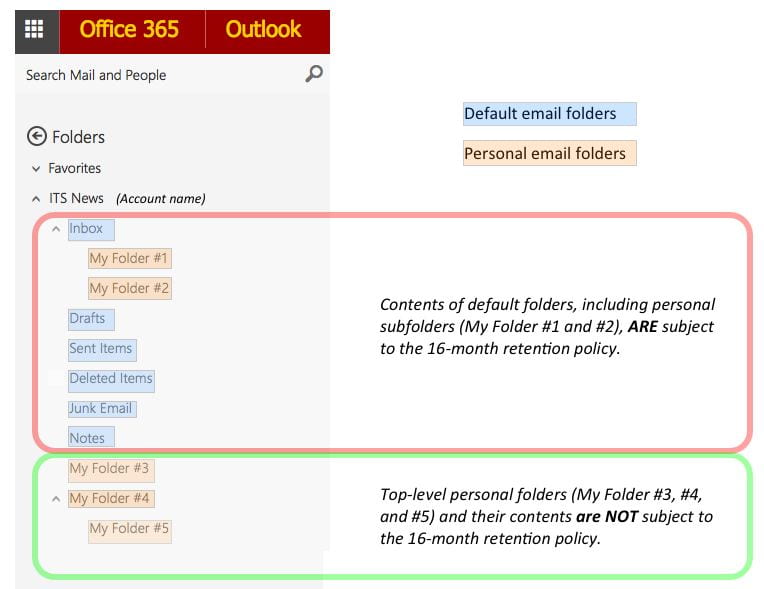
NOTE: Subfolders of your Inbox are NOT considered top-level folders and will be subject to the university’s 16-month email policy.
If you use Outlook 2016 for Mac to access both your USC and personal email accounts, please note that this email client groups similar folders, such as inboxes, from all your email accounts together. This feature may make it difficult to tell which folders and messages will have the 16-month employee email retention policy applied to them.
For information on creating top-level personal folders in OWA, see itservices.usc.edu/how-to-creating-top-level-personal-folders-in-owa/.