This page provides information on accessing the help and support features available in IBM SPSS Statistics.
Note: IBM SPSS Statistics help features open in a browser window and may take up to 5 minutes to fully load. IBM SPSS Statistics does not support Internet Explorer, so please use another browser such as Firefox or Google Chrome to access help.
Accessing IBM SPSS Statistics Help
To access the built-in IBM SPSS Statistics Help features:
- Click the Help tab at the top of the IBM SPSS Statistics screen.
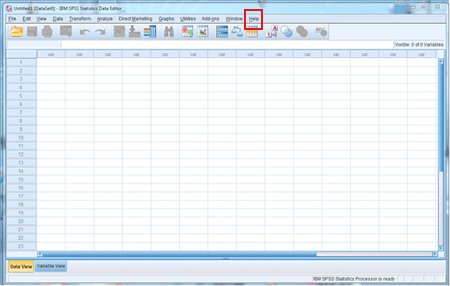
- Select Tutorial from the pull-down menu.
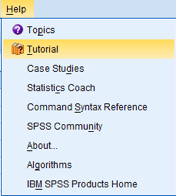
- The Tutorial feature will introduce you to the layout of SPSS and will show you how to use many of the available features.
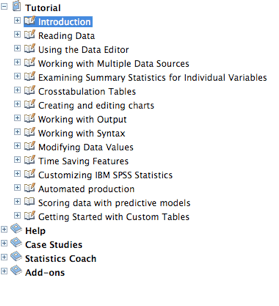
- The Tutorial feature will introduce you to the layout of SPSS and will show you how to use many of the available features.
- Select Case Studies from the pull-down menu.
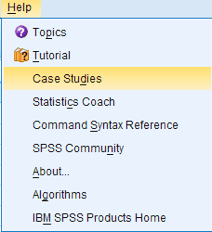
- The Case Studies feature provides examples of various types of statistical analyses and shows how to interpret the results.
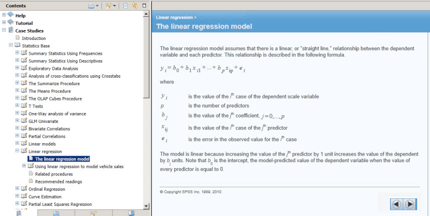
- The Case Studies feature provides examples of various types of statistical analyses and shows how to interpret the results.
- Select Statistics Coach from the pull-down menu.
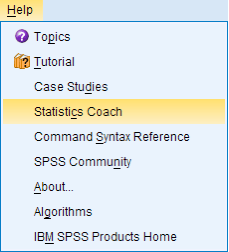
- The Statistics Coach feature can help you decide which type of analysis to use based on your data and research questions and can help you interpret your results.
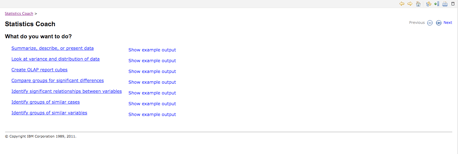
- The Statistics Coach feature can help you decide which type of analysis to use based on your data and research questions and can help you interpret your results.
- Select Command Syntax Reference from the pull-down menu.
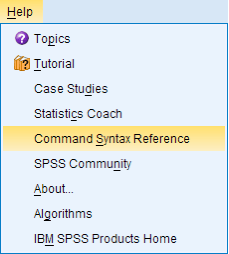
- The Command Syntax Reference feature provides a guide to help you learn and understand SPSS syntax.